Authored by: Support.com Tech Pro Team
Demonstrate Concern: "I'm sorry, I don't understand the question" can be the most annoying phrase ever heard for an Echo or Echo Dot owner.
Take Ownership: Advise Guest that the Echo gets better at understanding people the more they talk to it. However, there are definitely techniques they can use to help the Echo understand them better that you will explain.
Before getting started helping your Guest, make sure the environment is right:
Step One: Access the Alexa App Settings
Access the Alexa App settings by touching the menu button located in the upper left hand side of the app home screen as shown below:
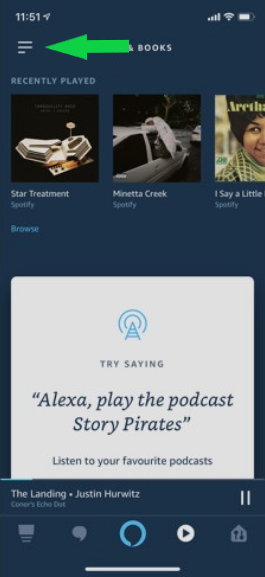
Step Two: Access the Echo Voice Training Skill
Please Note: If thsi Guest is the only one who will be interacting with the Echo device, have them say "Alexa, learn my voice" to launch the voice training skill
If that does not work, have them access the voice profile settings via the Alexa app as shown below:

Step Three: Create a Personal Voice Profile
Next, the Guest will need to create a personal voice profile. They can create a separate profile for everyone who uses the Echo device but it must be done by each person individually (more on that later). For now, let's start with your current Guest.

Remember: Within 5 minutes of touching 'Begin', they must start the Voice Training skill by saying "Alexa, learn my voice".
Setting Up Multiple Voice Profiles
Setting up multiple voice profiles is a good idea if there will be several people interacting with the Echo device.
Each separate person just needs to sign into their own Amazon accounts through the app, connect with your Echo device and run the Voice Training skill as explained in the previous decision points.
If the Guest's Echo still does not understand them, present the Guest with these choices:
1) The Guest can contact Amazon at 877-375-9365
2) The Guest can return or exchange their device if it is within 30 days of the purchase date (or 60 days if the Guest used their RedCard)