Authored by: Support.com Tech Pro Team
Brother produces a wide variety of printers. Read this introduction carefully to determine which steps are right for your printer. This guide offers four different categories of Brother printers: button-only, multi-button one and two, and digital control panels.
The first category is for buttons-only models. The control panel will look something like this:

Categories two and three have similar multi-button displays. However, some of the older models require extra steps. If you know what model you have, you can go straight to the appropriate category. If not, try both to see which steps works best for your device. Try categories two or three if your display looks something like this:

Or like this:

The fourth category is for models with touch-screen or digital displays. Use the steps in the fourth category if your display looks something like this:

Before continuing, unplug any wire cables that connect your printer to the network. The factory reset will not complete if your device is connected to the network. Not all Brother printers will have wire connections to the network.
These steps work for models:






These steps work for models: HL-3140CW; HL-3170CDW; HL-L2315DW; HL2340DW; HL2340DW; HL-S7000DN.
You must perform all of these steps for a full factory reset.












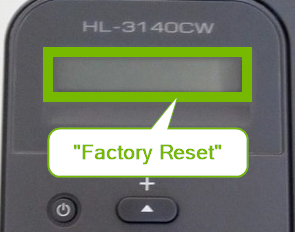

The Factory Reset option found in the menu is not a true factory reset as it does not reset the network, interface, local language, setting lock, or Secure Function 2.0 settings.
These steps work for models: HL-L8260CDW; HL-L2350DW; HL-L2370DW; HL-L2370DW XL; HL-L2360DW; HL-2390DW; HL-L5100DN; HL-L5200DW; HL-L5200DWT; HL-L6200DW; HL-L6200DWT; HL-L6250DW; MFC-J680DW; MFC-7240; HL-L2390DW; DCP-L2550DW; MFC-L2710DW.







These steps work for models: HL-3180CDW; HL-L8360CDW; HL-L2395DW; HL-L6300DW; HL-L6400DW; HL-L6400DWT; MFC-J480DW; MFC-J485DW; XLMFC-J680DW; MFC-J5330DW; MFC-J5830DW; MFC-J5830DW; MFC-J5930DW; MFC-J6530DW; MFC-J6535DW; MFC-J775DW; MFC-J775DW; MFC-J880DW; MFC-J885DW; MFC-J985DW; MFC-J985DW XL; MFC-9130CW; MFC-9330CDW; MFC-9340CDW; MFC-L8610CDW; MFC-L8900CDW; MFC-L9570CDW; MFC-L2750DW; MFC-L2750DW XL; HL-L2395DW; MFC-L2730DW; MFC-L2750DW; MFC-L2750DWXL; MFC-L5700DW; MFC-L5800DW; MFC-L5850DW; MFC-L5900DW; MFC-L6700DW; MFC-L6800DW; MFC-L6750DW; MFC-L6900DW.







