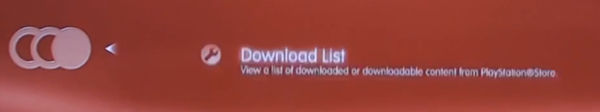How to Fix Apps on a PlayStation 3 Authored by: Support.com Tech Pro Team
1. Introduction Problematic apps on your PlayStation 3 can bring your fun to a screeching halt. Sometimes a simple reinstallation can resolve an issue with a particular app, but if issues still persist, you may have to take things a bit further. Whichever the case, this guide will help you troubleshoot your app issues.
Before You Begin:
Your PS3 must be connected to the internet
2. Reinstall Store Go to Settings . Select Date and Time Settings . Select Set via Internet . Highlight PlayStation Store. Press the Triangle button on the controller, then select Delete on-screen. Select Yes to continue. Highlight PlayStation Store . Press the Triangle button on the controller, and this time select Start to install it again. 3. Launch the Store Navigate to the Store app. Press the X button on the PlayStation controller to open it. 4. Check PSN Status Open your browser and check the PlayStation Network status by going to this link: https://status.playstation.com The page will show if the service is down, as well as the status of your account. 5. Try Again Later When PSN Services Are Online Try again later when the services are back up.
6. Reboot your PlayStation 3 Go to Users then select Turn Off System and follow the on-screen instructions to perform this operation. Once you see the red light below the power button, you can turn it back on again. 7. Launch App Navigate to the app that you want to open. Press the X button on the PlayStation controller to open it. 8. What's next? 9. Reinstall Apps Navigate to the Game menu. Select Game Data Utility . Navigate to the app that you want to reinstall. Press the Triangle button on the PlayStation controller to open Options. Select Delete . If you installed the game via a disc, just insert the disc and it will begin to install the game again. If the game was bought via the Store you'll need to go to the PlayStation Network Menu . Select Account Management . Select Transaction Management. Select Download List . Select the game you want to Download from your history. Your game will begin to download. 10. Launch App Navigate to the app that you want to open. Press the X button on the PlayStation controller to open it.