Authored by: Support.com Tech Pro Team
Your phone will normally get warm while you use it or charge it. If you play a graphics intensive game, stream high quality audio or video, or use processor intensive apps, your phone may even get hot. If your phone is so hot it feels like it burns your hand or doesn't cool off when you let it rest you may have an issue with your battery, case, or CPU.
If your device gets too hot you'll notice these changes:
This guide will help you cool off your phone or determine if you need it repaired.


Turn off your device until it cools down. Go ahead and take the case off as well so it cools down faster. If your device does not cool down while it is off, there could be a hardware issue.


If you aren't using a particular feature on your phone, it makes sense to disable it either temporarily or permanently in order to reduce the amount of heat that is generated.



After making changes, check the temperature of your phone after 5 or 10 minutes to see if the changes have had any effect.
It is recommended to try each solution presented, first. This can help you determine if there is a simple software solution, or if this is a hardware problem.









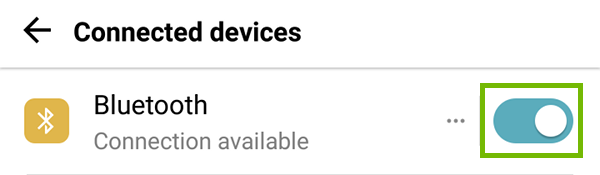
Switching Wi-Fi off will save battery that would normally be used by the Wi-Fi antenna, and can help save battery and generate less heat if the Wi-Fi signal is low, or you are not using Wi-Fi.
Turning off Wi-Fi will not lose your settings.



Switching Wi-Fi off means you will be using your cellular connection for all data for your phone. Be sure to be cautious of this so you don't use too much data and end up with extra charges from your cellular provider.
Airplane Mode turns off all radios on your phone. You will not be able to make calls, send or receive texts, receive push notifications, or use any online data as long as Airplane Mode is turned on.
You can still use basic apps (timers, clocks, calculators, etc.), watch movies or listen to music already saved on your phone while in Airplane Mode.


