Authored by: Support.com Tech Pro Team
Not being able to access your regular sites while browsing can be frustrating. In many cases, they are caused by a website that's not configured properly, but you can double check your date and time and clear your Safari history.
This guide will help you ensure that Safari on your Mac or iOS device isn't the cause of these security errors. We will check:
Tools You'll Need:
-->
Supplies You'll Need:
-->
Before You Begin:
You must have this thing before you whatever.
-->
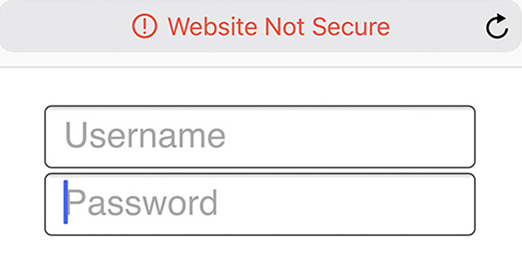
Windows
Windows runs on computers produced by multiple companies, such as Lenovo, Asus, Dell, Toshiba, Hewlett Packard, Acer, and Sony.

macOS
Apple is the only company that makes macOS computers.

-->
Security certificates are used by our web browsers and computers to make sure a particular site is safe. Think of it as a form of ID. A website having a valid security certificate lets your browser know that the website claiming to be your bank is actually your bank, and so on. Just like our own government issued IDs have expiration dates, so do security certificates. If your computer has the wrong date and time set, this can cause certificates to appear invalid & your web browser will begin to issue security warnings.
iOS devices (such as your iPhone or iPad) all set their date and time automatically, so this is something that would only affect your Mac computer.
If you notice that your Date and Time is continually incorrect even after adjustment, reach out to Apple support. Some models may require a CMOS battery replacement.
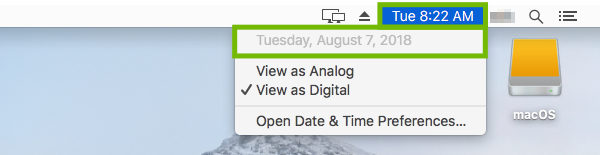

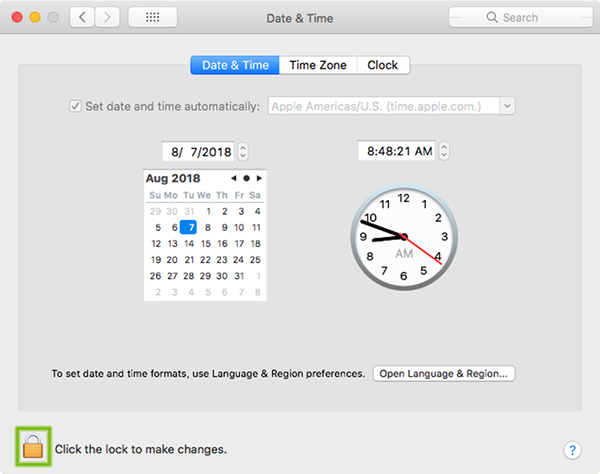
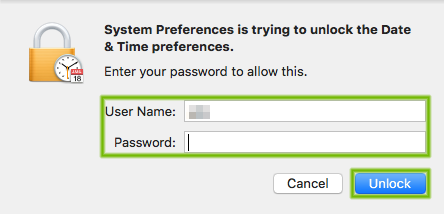
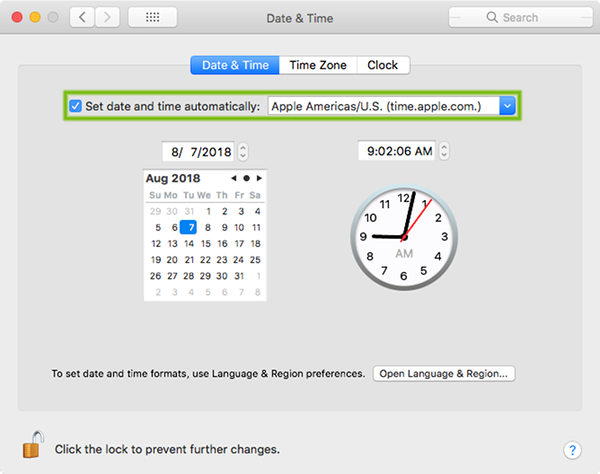
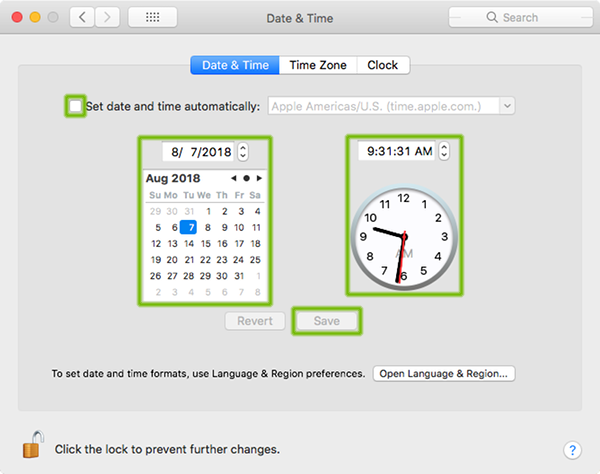

After verifying that the date and time on your device is correct, test things again. If you're still having issues with security warnings on a particular website, your browser could be holding onto some outdated or bad data in the form of an old cookie, cached version of the website, etc. Clearing this data allows your browser to load the website freshly as if it had never been there before.

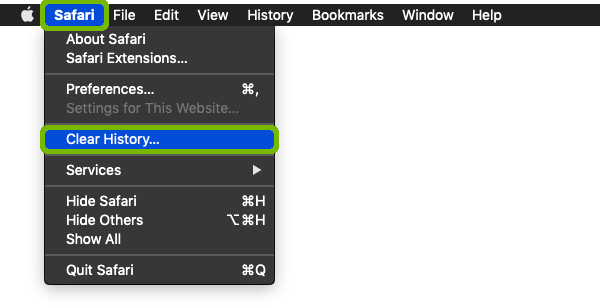
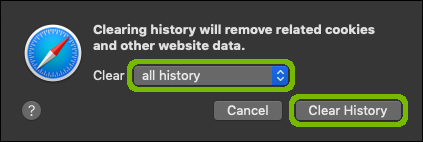


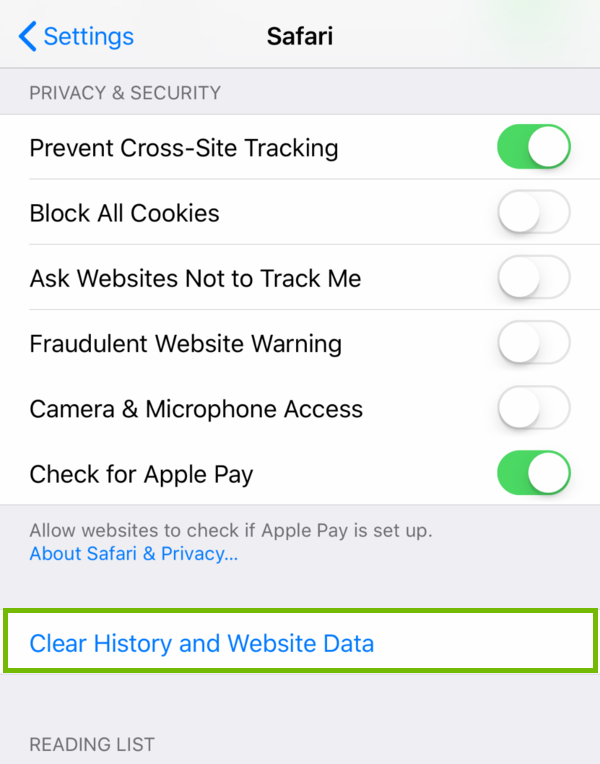
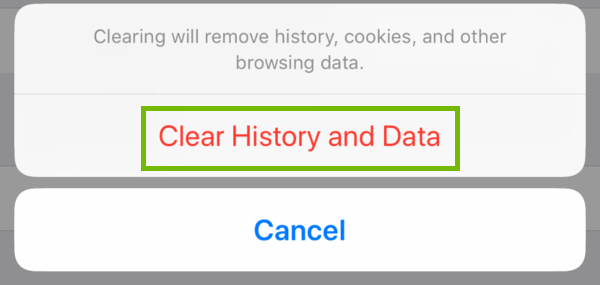
This action may make browsing the web less convenient for a while. Safari will have forgotten the websites you've been visiting so it will not suggest them as you type unless they've been previously bookmarked. These will build back up over time.
With your browser's website data removed, try to visit the website again. If you still receive security warnings, the issue is with the website itself, and not your device or its web browser. In this case, there is nothing you can do to resolve the error. Once the website owner/manager resolves the issue, you will stop receiving security warnings when you visit the website.