Authored by: Support.com Tech Pro Team
Sometimes you want to watch a cinematic experience in the comfort of your home. In order to do this you need to set up a home theater system.
A home theater system is the integration of sound and video. It allows you to watch your favorite movies and music with unrivaled picture and audio. The home theater has a receiver with HDMI and video ports to route and connect all of your components easily. It also has multiple speakers to give you an audio experience similar to that of a movie.
This guide will help you review what you need to do to set up your home theater. We're going to use the most common home theater system setups to ease you into learning about it, but keep in mind that there are more complex theaters out there.
Tools You'll Need:
-->
Supplies You'll Need:
-->
Before You Begin:
You must have this thing before you whatever.
-->

A home theater is made up of several different parts all working together to bring you the best viewing and listening experience.
Receiver or Tuner
This is the 'hub', or the central point all of your equipment connects to. Your Receiver will take in inputs from various sources, and route them to various outputs. For example, you connect your game console to your receiver, and your receiver plays the sound through the speakers connected to it, and displays the video on the television which is also connected to it.

Speakers
Of course, in order to hear anything you need speakers. Available in 5.1 or 7.1 configurations with surround sound. You'll need a center channel, a right channel, and a left channel at the very least.

Power
You'll need something to deliver power to your home theater system. There are different degrees of power and protection. A surge protector offers decent protection from power issues and multiple plugs to power all your devices.

Source
Something that generates audio or video that connects to your AV Receiver. Your Blu-Ray player is a source of audio and video for the movies you play on it. Your cable box is a source of audio and video for television, and so on.

Cabling
There are multiple kinds of cabling available. Some are better than others.
HDMI: A common type of cable used to connect home theater equipment. Stands for "High Definition Multimedia Interface".


Optical:A common type of cable and connection for home theater equipment. Sometimes called TOSLINK or Digital Optical. It is a fiber-optic cable for audio.


Coax:A common type of cable to connect from your antenna, satellite dish, or cable provider to your decoder box.


While you simply need to power every device in your home theater setup, thinking about how to protect your investment from power surges is also something to consider.
This is an area where a little planning goes a very long way:
All power delivery devices wear out over time. Some may wear out more slowly, but expect to have to replace this part of your system every couple of years to avoid problems.
There are 3 different types of power distribution and protection devices.
It can be extremely dangerous to connect one power delivery device to another, or 'daisy-chain' them. Always plug these devices directly into a wall outlet, and not into another power delivery device.
Outlet Duplicator / Power Strip

Surge Protectors

Power Conditioners

You'll want to have a decent home theater cabinet for all of your components.
Gone are the days of clunky CRT televisions and giant cabinets that you have to wrestle to customize and get everything to fit. You can still have a giant cabinet for your 80 inch Smart TV but now you can choose whether to put it on a stand or mount it to the cabinet. You can even hang your television above the cabinet entirely by mounting it to your wall.
Whatever your choice for your television, make sure it has enough room to breath as it can get hot and that you can see it properly.
If you don't want to get the math involved, just level your television where your gaze is in the center of the screen.

Your receiver and sources are most likely going to be nearby each other either on a shelf or stacked in a cabinet. Make sure each unit has room to air out the heat and that none of the cables are straining or pinched. You'll want to make sure these also have access to your remote's field.



Your speakers are another beast entirely. Their set up depends on how many, what kind, and what your intent is.
Luckily, speakers are often named after their location. For example, Front Speakers will be directly in front of your system, either above or below the television.
When placing your speakers, make sure you have enough wire for a little slack and that they aren't strained between points or crimped, bent, or wedged.
A 5.1 Surround Sound system has 5 speakers and a subwoofer. A front center speaker will go near your television. You'll then have a left and right center speaker set which will go on either side of your system. The last two speakers will either go beside where you sit or slightly behind it.

A 7.1 system has 7 speakers and a subwoofer but, just like in a 5.1 setup, the side speakers are placed to the left and right of your seating position and face directly towards you. The additional rear speakers are positioned behind you, facing forward. Position both pairs of speakers one to two feet above ear level for best performance.

There are multiple different cables you can use to connect all the parts of your home theater. You might have speaker cables, you might have component cables. Nearly every modern piece of home theater equipment will have the option to connect with an HDMI cable now. You should try to use the best quality equipment that you can get a hold of.











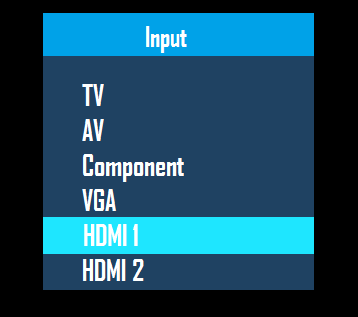
It is critical to perform this step before moving forward, as we will be cleaning up the cables behind, next. After this, while it is entirely possible to make changes, it is a much greater hassle.
We can now begin bundling together and making the cables behind your system neat and tidy.
You can use one, or multiple different methods to give the look, and accessibility you want to the wiring of your home theater or computer system.
Cable bundling will most likely be the first step in cleaning up the cables from your home theater or computer installation.
Cable Ties

Sometimes called zip ties, these are plastic, with a groove on one side, and a simple locking mechanism on the other. After securing the cables, cut off the remaining end of the cable tie. Given their incredibly low price, they are disposable. When you need to add another cable, you cut the old one off, and just use a new one.
Velcro Straps

Much like cable ties, a simple Velcro strap has hooks on one side, felt on the other. The benefit is they can be easily unbundled or added to, without cutting the strip and having to use another.
Raceways

Sometimes called cable tunnels, these are for where cables are exposed, such as between your television and receiver, or going to your speakers. They place a cover over your cables to hide them in an aesthetically pleasing way. Many have little notches to lock your cables into.
Adhesive Pads

Small, sticky pads to attach your bundles to. Some come built into various straps or ties, some are reusable. Some examples are adhesive putties or double-sided tape.
These can be used to attach cable bundles, power adapters, or other equipment to the back of a desk or entertainment hutch.
Service Loops and Slack

Leave slack at your bundle points, these are called "service loops". Do not tighten down any strap too much, you want some give and movement in case something shifts, and you don't want to accidentally cut, bend, crimp, or otherwise damage your cables.
Label Everything

During your bundling process, it's often a good idea to use small labels near the ends of each cable, just in case you need to disconnect something in the future. You can use a label printer to make these, but a small strip of masking tape works just as well.
For example, on your Blu-ray player's HDMI cable, a little loop of tape saying "Blu-ray" where it connects to your Blu-ray player, and where it connects to the receiver, can help you immensely should you replace the player, or the receiver, somewhere down the line. Likewise for power cables.