Authored by: Support.com Tech Pro Team
How to Setup Mesh Routers Simple and DHCP modes on Firewalla App
[This article applies if you are running your Firewalla in Simple and DHCP mode only, this does not apply to Router mode in Firewalla Gold ]
We absolutely love the newer generations of meshed routers. We use them at home and at our office.
However, we have noticed some strange things happening when Firewalla connects the mesh network, such as not being able to access the internet or loading a website is very slow. This is mainly due to the conflict between satellite boxes and Firewalla. Our recommendation of the solution is, disable the monitoring of satellite mesh devices in the Firewalla app. This won't affect Firewalla's monitoring of devices that are connecting to the satellite boxes via Wi-Fi.
If you are running the Firewalla Gold in router mode, all you need is to turn on Bridge or AP mode on your mesh. There is no need to do anything extra.
To disable monitoring of satellite devices:

When a device's monitoring is turned off, in the device list UI, you should see a blue icon, which indicates "monitoring off", next to the device name.

Some vendor mesh routers may need additional configuration to use a certain feature, or bypass some known issue, they are listed below by vendor.
For Google Wifi, we recommend using the DHCP mode. See this article. The workaround for simple mode only works for some users.
If you still want to try your luck with simple mode, try these workarounds:
Firewalla simple mode is compatible with some Google Wifi deployments using workarounds from below. We know some Google wifi deployments will require DHCP mode instead of simple mode.
* Note: There is quite a lot of confusion when talking about Google Wifi. Here we are referring to the latest router from Google as Google Wifi Not the older router from Google also called Google Onhub: Currently, Google Onhub is not compatible with Firewalla.
If you are running into connectivity issues, there are several tricks you can try:

To work with the Firewalla VPN Server feature, we recommend turning off its port mapping capability. Turn on UPNP feature instead. Detailed instructions are as follows:
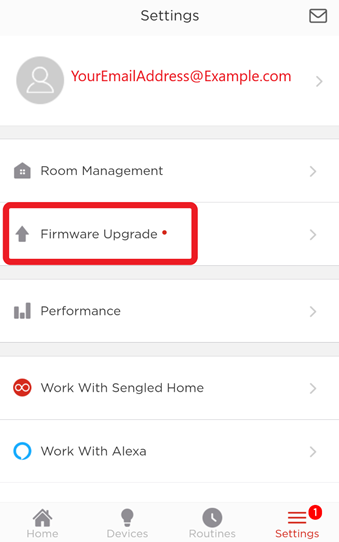


Firewalla simple mode is compatible with Linksys Velop.
If you encounter issues with slowdowns, please turn off express forwarding via Connectivity Configuration. De-select Express Forwarding.
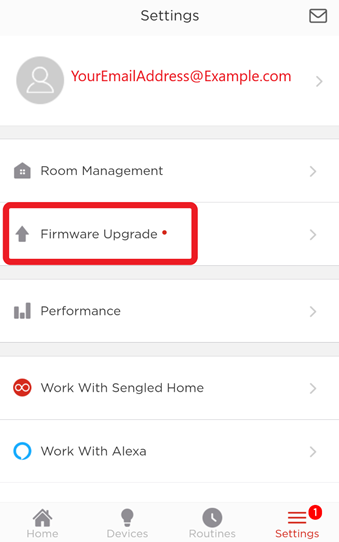
When the ipv6 feature is turned on, you 'may' need to disable Linksys ipv6 SPI firewall.

Some customers have said the TP-Link Deco (M5) will work with Firewalla's Simple mode.
Firewalla simple mode is NOT compatible with Eero v1, please use Firewalla DHCP mode instead.
Eero V2 should be compatible. The newer Eero Pro Wifi 6 units may need to go to DHCP mode instead, please see this guide.
We have some customers reporting issues with Asus Mesh in Simple mode, and we are investigating. If you have issues with it, please let us know. If you don't have any issues with it, please let us know that too. (help@firewalla.com)
These are strange beasts. We have seen these extenders remap device MAC addresses. If you have seen your device keep on changing MAC arresses or have strange devices it is likely these extenders dynamically remapping device MAC addresses. Also, it is a good practice to turn off monitoring on the extenders.