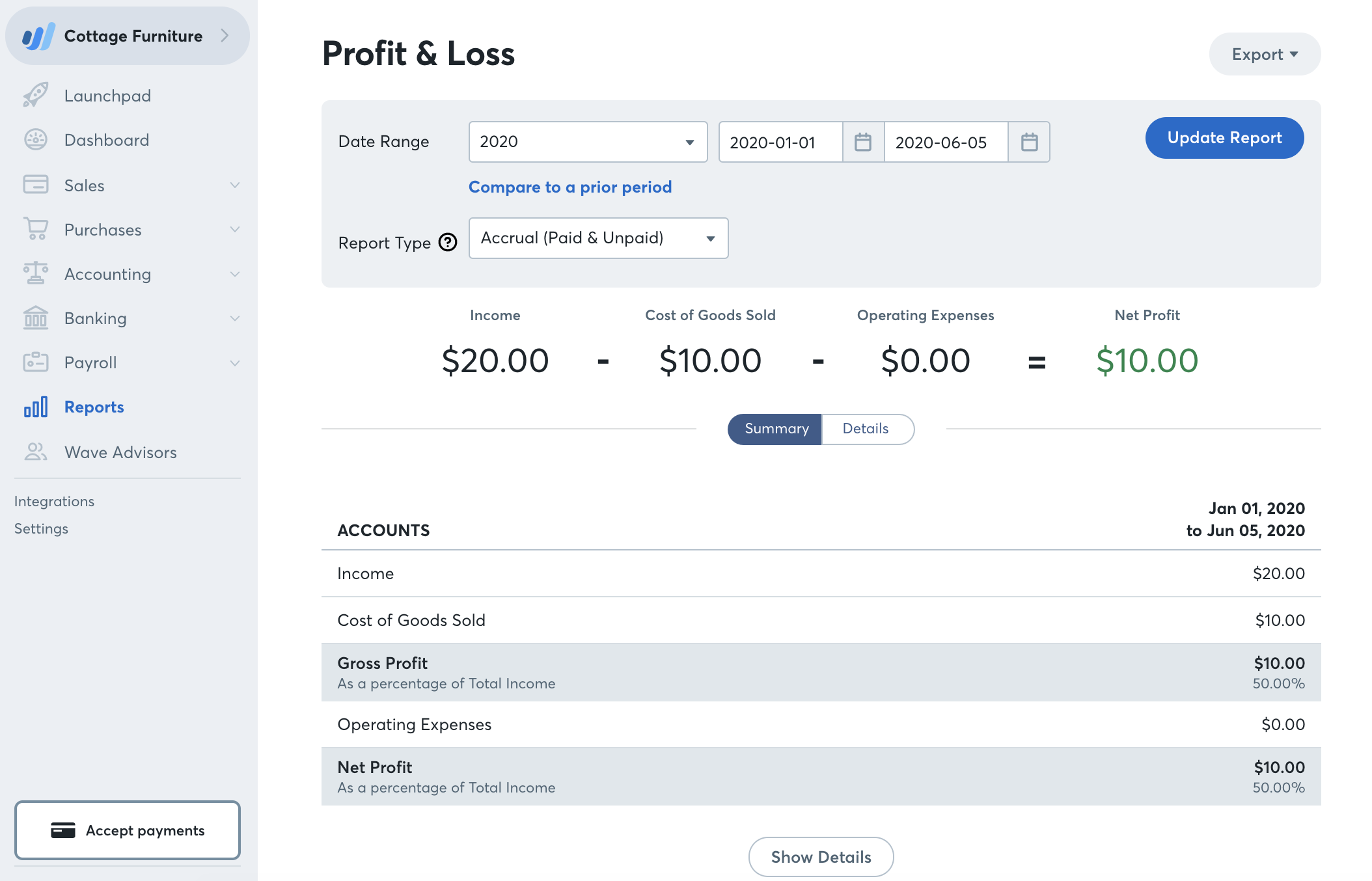Authored by: Support.com Tech Pro Team

How to track inventory in Wave Financials
Wave does not calculate or track the unit value of inventory for your business - this workaround only works after you've calculated the monetary value of your units.
To handle basic inventory accounting in Wave, you need two additional accounts: an Inventory asset account, and a Cost of Goods Sold expense account. Here's how you can create your new accounts:
Now you have two new accounts.
To help explain what to do when you buy and sell inventory, let's go through an example:
Let's say you purchased $100.00 of Inventory, which in this example, is the 'Muskoka Chair'.
If you have imported your bank or credit card transactions, categorize this into an asset inventory account. Each type of inventory should have its asset inventory account. You will need to split the transaction if you made a bulk purchase for multiple inventory types.
If you did not connect your bank to Wave, then you can enter it manually on the Transactions page. Click the Add Expense button and enter the amount and details. When you get to the Category section, you want to categorize this into your Inventory asset account.

This completes recording the purchase of your inventory.
To continue with the example, let's say you made a sale to a customer for $20.00 worth of Muskoka Chair inventory, and the actual cost of goods sold is only $10.00.
To record this, you have 1 of 2 options in Wave, depending on whether you're recording the sale with an invoice or without an invoice.

Each time you make an inventory sale and either match to an invoice or categorize this into income, you will also have to record a journal transaction to debit your inventory cost of goods sold account and credit your inventory asset account. You can make this journal in Accounting > Transactions > More.

All in all, your transactions related to this inventory movement will look something like this:

From here, you can check your Balance Sheet to verify the balance of your accounts:

And you can check out your Profit & Loss statement to see how your business performed after conducting this sale!