Authored by: Support.com Tech Pro Team

How to troubleshoot Blurams Home Pro
The video is mute and the microphone no sound
First, check whether the parameter setting camera and microphone option is open. If this option is closed, the voice in the mobile phone cannot be heard. In addition, check whether the horn icon on the client APP video monitoring page has been open and the Mute function has been open for the mobile phone device.
1, Go to the phone system setting, search "blurams", turn on the Microphone option.

2, Go to the camera setting>- Microphone to turn on it.
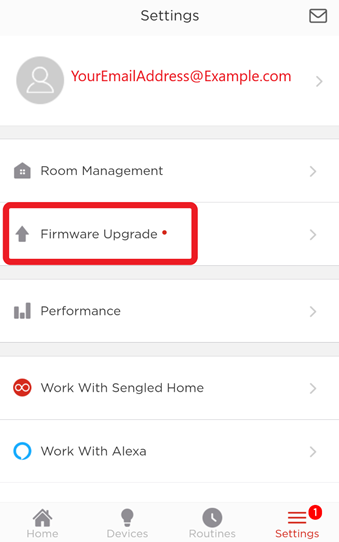
3, Go to the camera live page, turn on the Speaker, then turn up the media volume.

The device is not working/ defective
If the security camera is not working or defective, please try to basically troubleshoot the issue by determining the status of the indicator.
Reduce or Stop receiving notifications
When the device detects something (such as unusual motions, sounds, human shapes, human faces, etc.), it will push a notification to your phone. If you want to reduce the number of received notifications, please do one of the following:
Please enter the device’s [Preferences] "

†-> [Notifications] -> [How often to send] to change the time interval for receiving notifications. Set longer intervals between notifications to reduce interference.
Please enter the device’s [Preferences] "
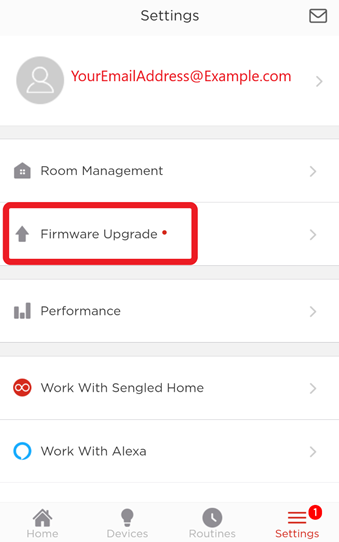
†-> [Notifications]-> [Stop Notification Time] to add a period of time when you don’t need to receive notifications.
Please enter the device’s [Preferences] "

†-> [Notification], and then tap on [Motion detection], [Sound detection], [Someone appears] or [Familiar appears] to turn off the notifications you don’t need.
If you don’t want to completely turn off sound detection and motion detection, you can reduce the home security camera’s sensitivity to receive fewer notifications.
Please enter the device’s [Preferences] "
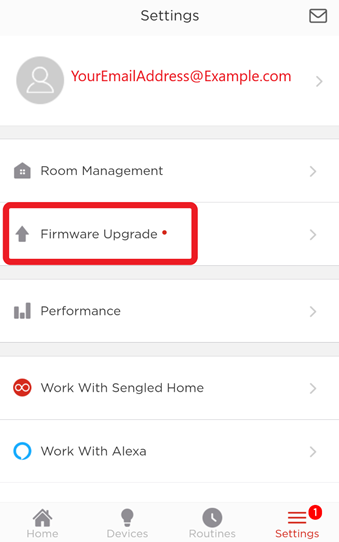
†-> [Notifications]-> [Motion Detection], turn down the sensitivity degree to LOW or Normal.
Can’t receive notifications
If the phone doesn’t receive any alert notification, it might be because the phone isn’t connected to the Internet or push notification permissions haven’t been enabled. Please make sure that the phone can access the Internet and that push notification permissions have been enabled for Blurams app.
Please do the following to enable permissions to receive blurams notifications:
Android phone
Different phones will have different settings. You can contact the phone manufacturer for advice.
iOS phone
If the above configurations are correct but you still can’t receive alert notifications, please enter the security camera’s [Preferences] "

†-> [Notifications] on the blurams app to access the following options and do the following:
Abnormal Video Image
For blurry pictures, off-color images (purple/blue/green/etc.), fully tinted images, or partially tinted images, please try to trouble it by the below steps:
The device automatically turns night vision mode on or off according to the brightness of the surrounding environment by default. When the device enters the night vision mode, the device will turn on the infrared light. At this time, the video screen will turn black and white, so that the surrounding scenes and things can be clearly seen in a dark environment.
If the video screen appears black and white even when the ambient light level is sufficiently bright, please check whether the night vision mode is set on. If it is, turn it off and restart the device.
Please remove the protective film on the lens, and switch the video quality to High. If the video picture only shows under the night vision, it could be the glass reflecting the infrared light or the object will reflect the light, so the camera can't focus correctly.
If the video screen shows other colors, please try to reset the device, and check if the playback video works fine. If the problem persists, please clear the cache of the app, and provide a video picture for us.

Abnormal Sound
If the device generates the load current sound or constantly clicking, please try the following steps:
If still hear the current sound from the device, please try to provide a video to us, so we can help to fix it.
When your camera turns on Night Vision it moves a filter over the camera and can cause a temporary clicking sound. If it continues to click, please go to device’s [Preferences] "
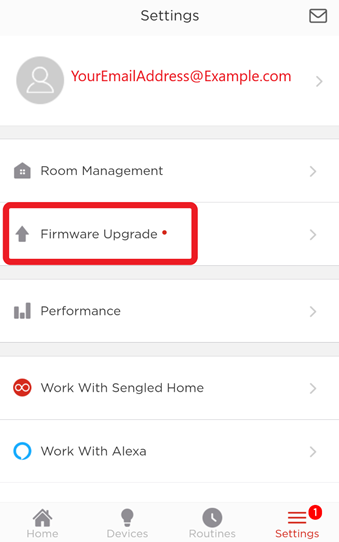
†-> [Night Vision], turn off, turn on night vision.