Authored by: Support.com Tech Pro Team
Advise the Guest that you will be asking them a series of questions about the product so that we have a complete record of information - THIS WILL SAVE THEM TIME IN THE FUTURE IF THEY DO NEED TO FILE A CLAIM
ALWAYS advise the Guest to make a copy or take a picture of their receipt as Squaretrade will ask for it if they do file a claim.
Once you have collected the Guest information, explain that the Guest is covered from time of purchase and the actual registration with Squaretrade is optional and can be completed at the time they file a claim.
DO NOT DISCUSS TERMS AND CONDITIONS OF THE PLAN - always direct them to Squaretrade for that information
Please ensure the Guest has the correct plan to cover their purchase before proceeding to the registration process (e.g. do they need accident protection, etc.)

Guests Must Wait at least 3 Business Days Before Attempting to Register Their Protection Plans
If the Guest purchased their protection plan within the past 3 business days, advise them of the following:
!!IMPORTANT VIBE REMINDER!!
On ever protection plan registration call remind the guest that Target provides free technical support throughout the life of the product.
Guide the guest to: http://squaretrade.com/registration to complete their registration.
Important Note: We cannot perform the registration on behalf of the guest because it will require them to create a confidential password.
If at any point you are not able to proceed through the registration, reach out to Square Trade at 1-877-498-7381.
Don't forget to mark steps complete as you go through GPs.

If the Guest already has an account, instruct them to log in at Squaretrade.com. They will then see a screen that looks similar to this but it may list their existing plans:

Instruct the Guest to click 'Find Plan'
The Guest will be prompted to select the purchase source from a drop down menu. Instruct them to select 'Target':

The Guest will be asked if the plan was purchased within 3 days. Have them select no:

Instruct the Guest to enter the Store Number from the receipt as shown and click 'Next':

Do the same for the Register and Transaction numbers:


Next, the Guest will be prompted to enter the purchase date of the plan:

If the information was found, (or the guest selected "or get more help" upon it not finding the formation),
the guest will be asked to confirm if they would like to register or file a claim.
Advise the guest to select "Register a plan" to continue.

Once finished the guest should select "Submit" at the bottom of the form.
Don't forget to mark steps complete as you go through GPs.

The guest will be asked to provide or confirm their contact information

Once submitted the guest will see a confirmation page:

The guest will also receive an a email with the same information plus a ticket number for their reference.
Don't forget to mark steps complete as you go through GPs.

Take this opportunity to inform the guest that Target has a large inventory of IoT devices and can be a one-stop shop for the modern connected home!
Don't forget to mark steps complete as you go through GPs.

Disposition the Session
1. Ask the guest if they would like to participate in a survey for the service they received.
If the guest accepts, warm transfer them to 1-855-302-1599, enter the Session # from this Cloud session and then complete the transfer ensuring the guest hears the rest of the IVR prompts. Do not give the guest the aforementioned phone number. That number is only intended for us to transfer to.
2. Click "Session Info" at the top of the session window and update all of the applicable fields to the best of your ability.

3. Click Done in the left pane

4. Click Close at the top of this session window.
A. Resolved: All calls where a service or path to a resolution was provided.
B. Not Resolved: Dropped calls / Ghost Calls / Guest needs to call back

If the guests receipt information is not found they will be directed to a try again page and given the tips in the picture.
Advise the guest to double check their receipt information carefully and make sure the information provided matches what was given to the store.
If the Guest feels they entered their information wrong, they can select try again. Otherwise, they must click 'Get more Help'
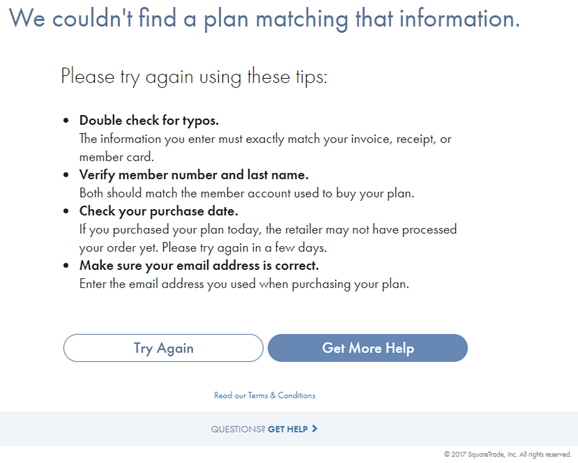
If the information is still not found (it can take 3 days for square trade to receive the information from Target) the guest can select "Or get more help"

If the guest selects "Register a plan (optional)" on the next page they will be directed to the new webform.

Don't forget to mark steps complete as you go through GPs.

Instruct the Guest to open a browser window and navigate to squaretrade.com/register
Instruct the guest to enter the email they provided at purchase, or if no email was given, the email address they would like to use.
When finished select "Set Up My Account"

Don't forget to mark steps complete as you go through GPs.

Inform the guest that they will need to log in to their email account and find the confirmation email:

Once they have found the email, they need to click 'Set Up Account':

Don't forget to mark steps complete as you go through GPs.

Next, the Guest will be prompted to create a password, after which they will be taken to the login screen. At this point, the Guest will be prompted to use Two Factor Authentication to prove their identity. The message they get will look like this:

NOTE: THE GUEST CANNOT JUST OPEN ANOTHER BROWSER WINDOW TO GET THE CODE. THEY MUST USE EITHER THE SEPARATE EMAIL APP ON THEIR DEVICE OR A DIFFERENT DEVICE TO GET THE CODE.
Once logged in, they should see a screen like this:

Have the Guest click on 'Find Plan'

Please assist the Guest in finding a new protection plan that better suits their needs.
Advise the Guest that if this was an in-store purchase, the plan must be returned to the store.
If this was an online order, please put the Guest in touch with Online Orders at 1-800-591-3869.
If the Guest does not have their receipt, please advise them how to get a copy.
If the Guest does not have internet access at the moment, go ahead and have the registration site send them the registration email and advise they can call back.