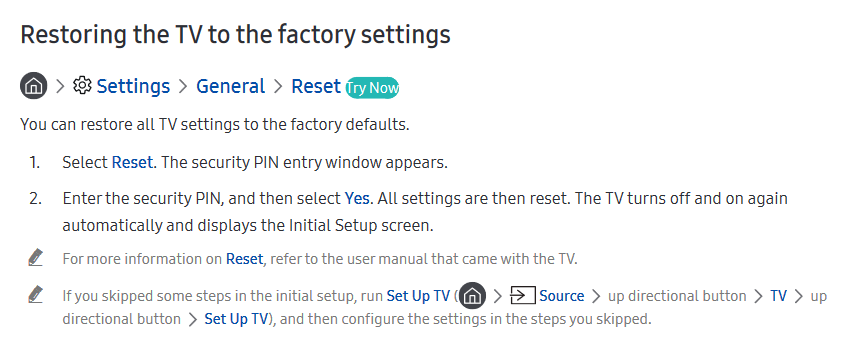Authored by: Support.com Tech Pro Team
%PDF-1.4%âãÏÓ26534 0 obj>endobj xref26534 200000000016 00000 n0000006219 00000 n0000006411 00000 n0000006451 00000 n0000006848 00000 n0000006879 00000 n0000007033 00000 n0000007631 00000 n0000007745 00000 n0000007861 00000 n0000008130 00000 n0000008784 00000 n0000009613 00000 n0000011353 00000 n0000031250 00000 n0000031361 00000 n0000057733 00000 n0000058784 00000 n0000005761 00000 n0000000721 00000 ntrailer]/Prev 22837660/XRefStm 5761>>startxref0%%EOF 26553 0 obj>streamhÞìZ{XTåº×š3Ì
The first thing to do is get the legs on to the TV. We can't have it falling over on us!



Once the remote is paired with the TV, it will launch into its guided setup mode. It may prompt the Guest to accept the terms and conditions of Samsung SmartHub which the Guest will need to do if they plan to use apps and streaming channels.
From here, advise the Guest to follow the on screen instructions to complete basic setup.
If you have already been through the factory reset step and that did not alleviate the software issues, please mark this step as product failure
Pro tip: If you feel it would be beneficial to see what the customer sees, feel free to use SeeSupport. Check out the guide here: How to Use SeeSupport.
Was the product purchased within the last 30 days?

Pro tip: If you feel it would be beneficial to see what the customer sees, feel free to use SeeSupport. Check out the guide here: How to Use SeeSupport.
If the guest is stating that the device is not functioning after troubleshooting steps have been completed, please advise them to take it back to the store with their receipt. If the product was purchased online, WARM TRANSFER the Guest to the Target.com Website/Online Order Experience department at 800-591-3869.
Don't forget to mark steps complete as you go through GPs.

Most products come with a manufacturer's warranty period. Please visit the MFG's website to determine whether the product is still covered.
Some issues are best addressed by getting the Guest over to the manufacturer to see why problems have occurred. This is one of those cases. Please WARM TRANSFER your guest to Samsung for further assistance:

Make sure you fully document your ticket with clear notes as to what happened.
Pro tip: If you feel it would be beneficial to see what the customer sees, feel free to use SeeSupport. Check out the guide here: How to Use SeeSupport.
Does the guest have a Protection Plan?

Pro tip: If you feel it would be beneficial to see what the customer sees, feel free to use SeeSupport. Check out the guide here: How to Use SeeSupport.
Does the guest have a Protection Plan? If so, either direct them to https://www.squaretrade.com to file a claim or warm transfer them to SquareTrade at 1-877-498-7381
Please Note: This number is only intended for agent transfers. If the guest does not wish to be transferred or would to prefer to call them directly at another time, please provide them with the Guest-facing number which is 1-844-440-8777.

Pro tip: If you feel it would be beneficial to see what the customer sees, feel free to use SeeSupport. Check out the guide here: How to Use SeeSupport.
If it is obvious that the item has suffered catastrophic failure, and it is outside of any applicable return period/warranty coverage period (or the Guest does not have a Protection Plan), then offer to assist them in finding an applicable replacement. Make sure to empathize with your Guest.
Don't forget to mark steps complete as you go through GPs.

If the remote fails, ask if the Guest would like to download the Samsung SmartThings App and complete setup. They can also use the app to control the TV as they would with the remote while the remote issue is being resolved. Here is a link with more information: https://www.samsung.com/us/explore/smartthings/
The app can be found in both the Apply and Google app stores.
After this step, you will be directed to transfer the Guest to Samsung for assistance with the non-functioning remote.