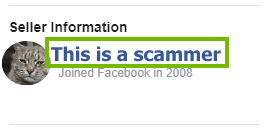Authored by: Support.com Tech Pro Team

Like most online shops, Facebook Marketplace is a bit like an online flea market. Like a real flea market, there are varied items to choose from and a wide array of sellers. Also like a flea market, you're likely to come across bootlegs, broken items, and fraud.
Facebook itself is no stranger to scammers, spammers, and cat-fishers. There's almost an industry built just on scamming Facebook users. It's no wonder that they've moved on to prey upon those using Facebook Marketplace.
In this article we'll go over some of the most prevalent Facebook Marketplace scams. We'll also give you tips and tricks so you can avoid them. Lastly, if you think you've been a victim, we'll tell you what you can do.
Facebook Marketplace is an online shop similar to Craigslist, and just as likely to harbor scams. It allows you to sell items, services, and even homes to people in your local area. It also allows you to buy from other sellers.

Facebook Marketplace initially only offered local pay and pickup. Since then, Facebook Checkout has been added which allows you to buy online using a credit card or PayPal account. If you do use Facebook Checkout, you come under the umbrella of Facebook Purchase Protection.
While Facebook would prefer you settle a dispute between the seller yourself by contacting them directly, Purchase Protection is available in case that doesn't work. It gives you the chance to get your money back if you feel like you've been conned.
Like any flea market you're likely to find some interesting items. You could find incredibly unique decor and clothing but you could also find scams. You could buy a used Xbox well below market price only to find out it doesn't even work. They were trying to get rid of it for a profit instead of just throwing the broken console away.

You could find Gucci bags, Nike shoes, or the next generation game console at too good to be true prices. Unfortunately, those are often too good to be true for a reason. They're bootlegs. They're fake. Anyone can put a Gucci logo on a bag or the Nike Swoosh on a shoe. Be aware that if the price is much lower than usual, it's most likely a fake.
When you agree to purchase an item from Marketplace, ask questions to make sure it works. When you meet the seller to pick up your item, inspect it. If you can, test it. There are ways to protect yourself from buying bootlegs. You just need to be hyper aware of what you're getting.
Facebook Marketplace has added Facebook Checkout in hopes of competing with other online sellers like Etsy and eBay. Despite encouraging you to ship worldwide; if you're not looking to sell your item outside your local area you should avoid mailing it. Scammers will often try to talk you into mailing the item before they pay. This would mean you not only lose the item to the scammer, but you never get paid for it.
Just like when you sell on eBay, always get the payment first before you mail your buyer the item.
Alternatively, if you're the buyer and the seller wants to send you the item you could have stumbled on a scam. Unless the seller specifically mentions shipping the item before you buy it, avoid having it shipped. Some sellers try to talk you into accepting a shipment so you'll pay for the item but then they never ship it. Legitimate local sellers will be willing to meet you like they originally agreed.
Otherwise, they could be setting you up for a scam like the one below.
Only use Facebook Checkout, PayPal, or cash when it comes to Facebook Market.

For PayPal, make sure you never select friends and family payments. This will completely negate your ability to get a refund and be protected by PayPal. The seller may claim they want to avoid fees. A buyer may claim they want to help you avoid fees as well. This is all to give them the ability to get the money from you, and give you no ability to protect yourself. It's against PayPal's Terms of Service for a good reason.
Venmo, an online payment processor for mobile devices, is particularly at risk for scams. Venmo is often used to buy items using stolen credit cards. In the end, you're out the item and your money is gone as well.
Payment scammers also try to get you to pay in advance to prove you're serious about buying. If you're going to meet up with your seller, never let them talk you into paying in advance. If you do pay in advance, the seller may never show up with the item.
If you're using Facebook Checkout to buy directly from an online store, there's always a chance to be scammed. Luckily, Facebook offers Purchase Protection to help you in that case.
One noticeable scam is when you sell an item only to see your buyer has overpaid.
This could appear legitimate, as the buyer could beg you to add something extra. They could want you to ship it so they offer to pay extra for the shipping. Most of the time this is a ploy to demand a refund from you. In reality, you never received any money at all. If you do send the refund you've just paid the buyer to scam you.
Allow yourself some healthy skepticism if you're offered overpayment. People can make mistakes and overpayment may have been one. It's always a good idea to be wary though as it could be more sinister than just a mistake.
Fake accounts are a big scam on Facebook itself and now they've bled over to Marketplace. Fake accounts can be used to skim information and house stolen credit cards. You can check a person's Facebook page and if it looks completely empty and new, there's a good chance you found a fake or stolen account.
These people may buy from you in an effort to meet up for nefarious purposes.
If you're going to meet with your buyer or seller, never meet in a private area. Do not go to their home and do not let them into your home. If you absolutely need something delivered or picked up, like a piece of furniture, do so with friends or family so you are not alone. Avoid letting a buyer or seller directly into your home. Only meet during daylight hours.
If your buyer or seller wants to meet after dark, in their home, or in a seedy area they could be intending to rob you or worse.
Always take precautions.
If you're the victim of a crime don't wait to contact Facebook, contact your local law enforcement immediately.
If you've just been scammed and want your money back, you're not alone. Facebook is prime real estate for scammers whether they're using the regular Timeline or Marketplace. Luckily, Facebook knows about these scams. They want to stop them, but they need your help.
Meanwhile, to help you, they've created Purchase Protection.
Purchase Protection means you can request a refund if:
If after contacting the seller you get no answer or they refuse to help, you can contact Facebook and request a refund. For individual sellers you can contact Facebook after 3 days. For stores you have to wait 2 days.




If you're aware you've been scammed, it doesn't matter whether you're the buyer or the seller. You can report them. Give Facebook a head's up so they can investigate the scammers.