Authored by: Support.com Tech Pro Team
The Netgear EX2700 WiFi Repeater uses various LED lights to communicate its status, helping users understand the device's connectivity and functionality. Knowing what each light means can help you diagnose and resolve issues with your repeater's performance. This guide explains the meanings of the different lights on your Netgear EX2700.
Understanding the meanings of the LED lights on your Netgear EX2700 WiFi Repeater helps you quickly diagnose and fix connectivity issues. Regular monitoring of these lights can ensure your network remains stable and performs at its best.
If you are still having trouble, refer to the Pictorial Guide below, or Contact Support.Com for Personalized Assistance.
In This Guide
You'll Learn:
Before We Begin:

There are four status lights for your range extender.

Green

The range extender is powered on.
Amber

The range extender is booting.
Off

The range extender is powered off.

Green

Wi-Fi security is enabled (WPA or WPA2).
Blinking Green

A WPS connection is being established.
Off

Wi-Fi security is not enabled.
Each Ethernet port on the back of your Range Extender has a small light.

Green Router Link

The range extender has an optimal connection to your router.
Amber Router Link

The range extender has a good connection to your router.
Red Router Link

The range extender has a weak connection to your router. It should be placed closer to your router.
Router Link Off

The range extender does not have a connection to your router.
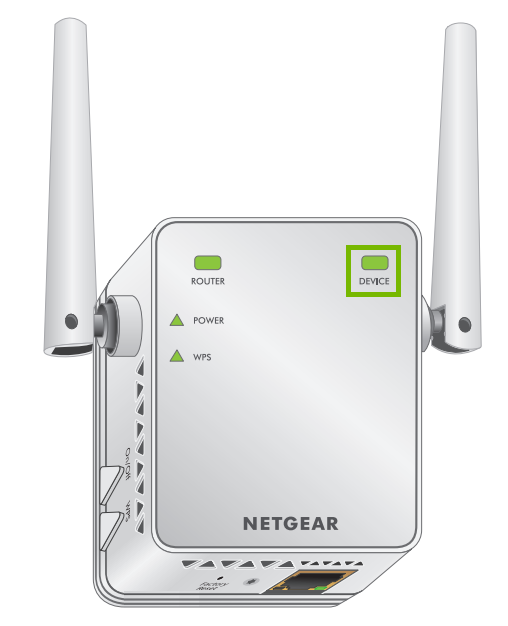
Green Device Link

The range extender has an optimal connection to your device.
Amber Device Link

The range extender has a good connection to your device.
Red Device Link

The range extender has a weak connection to your device. It should be placed closer to your range extender.
Device Link Off

The range extender does not have a connection to any devices.